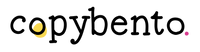One of the most common issues I see when auditing lead magnets, digital products, or worksheets?
Too much information crammed onto a single page.
And honestly, I get it.
Most PDFs are designed at 8.5 x 11 inches, the same size as a standard sheet of printer paper.
Back when people printed their marketing materials, you had to squeeze everything onto one page to save on printing costs. Fewer pages meant less money spent.
But that logic doesn't really apply anymore.
These days, most things are digital. And a lot of people are reading on mobile.
So naturally, you have to remember to write for people who are reading on mobile.
If your PDF is dense and trying to say everything at once, it’s going to feel overwhelming. Most people will have to zoom in and out, which is not pleasant.
Here’s a better approach:
✅ Use more pages
✅ Include less content per page
By doing so, you don't have to cut out any important bits.
Think of it like an Instagram carousel. A few words per slide, one idea at a time. It feels light, easy to digest, and fast to flip through.
But when a carousel is jam-packed with text, most people skip it.
Same goes for your PDF.
Keep it scannable. Let each page breathe. And break your ideas into bite-sized chunks.
Want to see real examples of this in action?
Sign up for my email list, and I’ll send them your way 👇